How to Install Other CMS (Laravel, Symfony, Plone, etc.) – Deployment Tips Not every website runs on WordPress or eZ Publish. There are many other powerful Content Management Systems (CMS) and frameworks that developers use, such as Laravel, Symfony, Plone, Joomla, and Drupal. Each has its own setup requirements, but the general process follows a similar pattern.
???? General Deployment Steps for Any CMS Check Hosting Requirements
Verify PHP, Python, or Node.js version.
Ensure required extensions are installed (e.g., mbstring, pdo, xml).
Confirm database compatibility (MySQL, PostgreSQL, MongoDB, etc.).
Upload CMS Files
Use cPanel → File Manager or FTP.
Place files in public_html (or a subdirectory if not the main domain).
Create a Database
Go to cPanel → MySQL Databases.
Create a database and user, assign full privileges.
Configure Environment Files
Most modern CMS use .env files for database and app configuration.
Update with your DB name, user, password, and host.
Run Installer or Setup Commands
Some CMS (like Joomla, Drupal) have a web-based installer.
Frameworks (like Laravel, Symfony, Plone) require CLI commands.
???? Laravel Installation SSH into your server:
bash Copy Edit composer create-project laravel/laravel myapp Configure .env with DB details.
Set correct folder permissions (storage, bootstrap/cache).
Run migration:
bash Copy Edit php artisan migrate Access your site: https://yourdomain.com/public (or point the domain to /public).
???? Symfony Installation Run installer with Composer:
bash Copy Edit composer create-project symfony/skeleton myproject Configure .env with DB and app details.
Start local server (for testing):
bash Copy Edit symfony serve Deploy files to hosting and configure web server to point to the /public directory.
???? Plone Installation (Python CMS) Ensure Python 3 and pip are installed.
Run installer:
bash Copy Edit pip install Plone Create a Plone site instance:
bash Copy Edit buildout Start Plone server and access via browser: http://yourdomain:8080
???? Post-Installation Tips Enable SSL (HTTPS) for security.
Set permissions to secure config files.
Use caching (Redis, Memcached, or Varnish) for better performance.
Keep your CMS updated to avoid vulnerabilities.
✅ Tip: Always check the official documentation for the CMS you’re installing, since commands and requirements may change over time.

 Entry Level
Entry Level 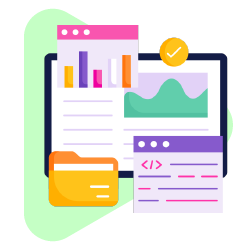
 Dedicated Server
Dedicated Server 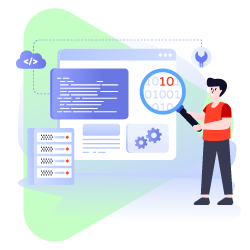
 Email Service
Email Service  Design Services
Design Services  Marketing Services
Marketing Services  Domains
Domains  Billing
Billing  Support
Support  Tools
Tools  Company
Company  Support
Support  Tools
Tools 
