How to Install Exponential Platform
Exponential Platform is an enterprise-grade Content Management System (CMS) designed for professional websites, intranets, and digital experiences. Follow the steps below to install it on your hosting.
✅ Prerequisites
Before you start, make sure you have:
-
A hosting account with PHP (≥ 8.2) and MySQL/MariaDB support
-
SSH or FTP access to your hosting account
-
Composer installed (recommended)
-
A domain name connected to your hosting account
✅ Step 1: Download Exponential Platform
You can install Exponential Platform using Composer or by downloading the source files.
To install using Composer, run this command:
This will create a new folder called exponential containing all the system files.
Alternatively, you can download the latest release directly from the Exponential Platform GitHub page.
✅ Step 2: Upload Files to Server
-
If you installed via Composer locally, upload all files to your hosting server using FTP or your control panel’s File Manager.
-
Place the files inside your domain’s
public_htmldirectory (or a subfolder if preferred).
✅ Step 3: Create a Database
-
Log in to cPanel → MySQL Databases
-
Create a new database
-
Create a new database user
-
Assign the user to the database with ALL PRIVILEGES
✅ Step 4: Configure Database Connection
Edit the file:
Add your database connection details into the file
✅ Step 5: Run Installation Wizard
Open your command line and run the following command:
✅ Step 6: Finalize Installation
When setup completes, you’ll have access to:
-
Frontend:
https://yourdomain.com -
Admin Panel:
https://edit.yourdomain.com
✅ Step 7: Post-Installation Setup
Set correct file permissions (important for cache and logs):
Enable SSL/HTTPS for added security, and install any desired extensions, themes, or modules.
✅ Final Notes
-
Exponential Platform performs best on VPS or Dedicated Hosting.
-
Regularly back up your database and files.
-
Use Composer or your package manager to update the platform.

 Entry Level
Entry Level 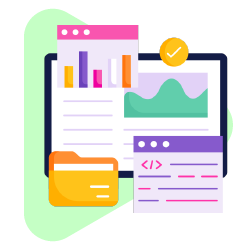
 Dedicated Server
Dedicated Server 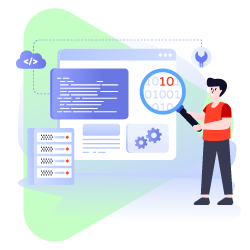
 Email Service
Email Service  Design Services
Design Services  Marketing Services
Marketing Services  Domains
Domains  Billing
Billing  Support
Support  Tools
Tools  Company
Company  Support
Support  Tools
Tools 
